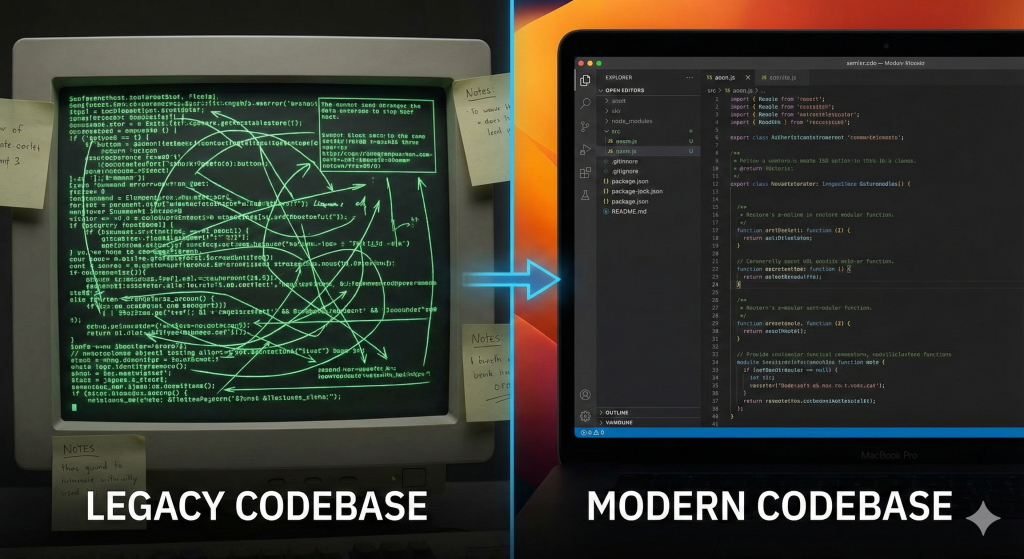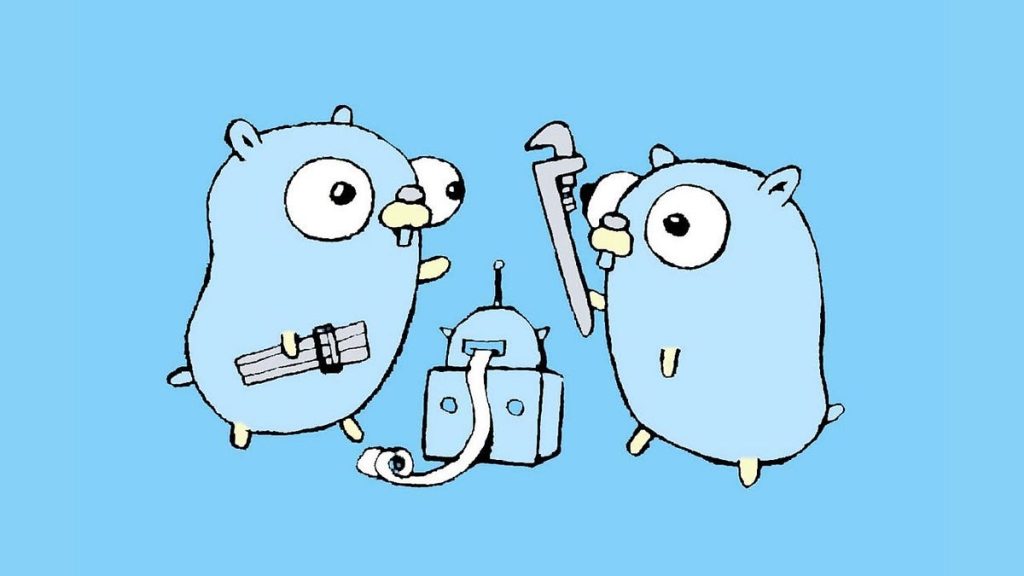Introduction to AI and Python
The rapid advancement of artificial intelligence has created unprecedented opportunities for developers. Whether you’re a beginner or an intermediate developer, learning to build AI applications is essential in today’s tech landscape. This guide will walk you through everything from data preprocessing, and model training, to deployment and maintenance using Python for AI and exploring ways to make AI with Python.
Python has emerged as one of the top programming languages for AI due to its simplicity, extensive libraries, and vibrant community. In the following sections, we will explore how to harness these features and create robust AI systems efficiently.
Understanding Python Libraries for AI Development
The success of AI projects heavily relies on the available libraries and frameworks that simplify complex processes. The following libraries are among the most essential for AI development in Python:
NumPy
NumPy is a fundamental package for numerical computation. Its high-performance, multi-dimensional array object and collection of mathematical functions help in efficiently managing large sets of data. It’s critical for tasks that involve linear algebra, Fourier transforms, and random number capabilities.
Pandas
Pandas provides robust data manipulation and analysis capabilities. Its DataFrame object is especially useful for data cleaning and munging, making it easier to shape and transform raw data into a format suitable for further analysis.
Scikit-learn
This library acts as a go-to resource for traditional machine learning. With tools for classification, regression, clustering, and dimensionality reduction, Scikit-learn is ideal for building prototypes and rapid development of AI applications. For more advanced techniques, refer to Building AI Agents: A Comprehensive Guide for Developers.
TensorFlow and Keras
TensorFlow is an open-source platform designed for large-scale machine learning, and when paired with Keras—a high-level interface—it becomes extremely powerful for prototyping and building deep learning models. The combination simplifies complex neural network tasks, offering a more intuitive approach to deep learning model design. To explore even more sophisticated AI techniques, check out Integrating Generative and Agentic AI in Software Engineering.
Research Integration
According to recent research on developing AI applications with Python, the considerable strength of these libraries makes Python an excellent choice for AI projects. They facilitate each stage of the AI lifecycle ensuring that developers can manage data effectively, train models efficiently, and scale operations seamlessly (Python and machine learning: tutorial with code examples).
Data Preprocessing: Cleaning and Structuring Data
Before developing AI models, it is essential to clean, explore, and structure the raw data. Incomplete or noisy data can severely hamper model accuracy and performance, which is why data preprocessing is a key phase.
Using Pandas, you can efficiently manage these tasks. For example, the following code snippet demonstrates how to handle missing values:
import pandas as pd
data = pd.read_csv('data.csv')
# Fill missing values with the column mean
data.fillna(data.mean(), inplace=True)
After cleaning your data, organizing it into a suitable format using Pandas’ DataFrame will pave the way for effective model training.
Building and Training Models with Scikit-learn
Scikit-learn is ideal for building machine learning models quickly with its intuitive API. Once your data is preprocessed, you can split it into training and test sets and use various regression or classification algorithms for training your model.
The following code example demonstrates training a simple linear regression model:
from sklearn.model_selection import train_test_split
from sklearn.linear_model import LinearRegression
import pandas as pd
# Load and split the data
data = pd.read_csv('data.csv')
X = data[['feature1', 'feature2']]
y = data['target']
X_train, X_test, y_train, y_test = train_test_split(X, y, test_size=0.2, random_state=42)
# Create and train the model
model = LinearRegression()
model.fit(X_train, y_train)
# Evaluate the model
print('Model Score:', model.score(X_test, y_test))
This practical example illustrates the simplicity of making AI with python using Scikit-learn, enabling quick iteration and validation on your machine learning models. For more advanced techniques.
Advanced AI Models with TensorFlow and Keras
For more complex AI projects, especially those involving deep learning, TensorFlow and Keras are the tools of choice. They offer a higher level of abstraction through Keras, allowing you to build complex neural networks with minimal code.
The following example demonstrates how you can implement a simple neural network for image classification:
import tensorflow as tf
from tensorflow import keras
# Load dataset
(x_train, y_train), (x_test, y_test) = keras.datasets.mnist.load_data()
x_train, x_test = x_train / 255.0, x_test / 255.0
# Build the model
model = keras.Sequential([
keras.layers.Flatten(input_shape=(28, 28)),
keras.layers.Dense(128, activation='relu'),
keras.layers.Dropout(0.2),
keras.layers.Dense(10, activation='softmax')
])
# Compile and train the model
model.compile(optimizer='adam',
loss='sparse_categorical_crossentropy',
metrics=['accuracy'])
model.fit(x_train, y_train, epochs=5)
# Evaluate the model
model.evaluate(x_test, y_test)
This example shows how you can build advanced models that leverage Python’s extensive support for AI. Additionally, referencing documentation on Python machine learning tutorials can further guide you in deepening your knowledge. To explore even more sophisticated AI techniques, check out Integrating Generative and Agentic AI in Software Engineering.
Integrating AI Models into Applications
Once your model is trained, deploying it into a real-world application is crucial. Python provides excellent frameworks such as Flask, FastAPI, and Django to help integrate your AI models with web applications or various systems. For automated deployment processes, consider Implementing Continuous Integration and Deployment Pipelines for Microservices.
Flask for Model Deployment
Flask is a lightweight web framework that allows you to build simple APIs for serving your machine learning models. A typical Flask application to serve a trained model might look like this:
from flask import Flask, request, jsonify
import joblib
app = Flask(__name__)
# Load the trained model
model = joblib.load('model.pkl')
@app.route('/predict', methods=['POST'])
def predict():
data = request.get_json(force=True)
prediction = model.predict([data['features']])
return jsonify({'prediction': prediction.tolist()})
if __name__ == '__main__':
app.run(debug=True)
FastAPI for High Performance
FastAPI is known for its impressive performance due to asynchronous request handling. It is particularly useful for applications requiring both speed and high-volume data processing. For more details, check out Integrating Machine Learning Models into Python Web Apps.
Deploying AI Applications: Best Practices and Tools
Deploying your AI applications involves several critical steps to ensure stability and scalability:
- Serialization: Save your trained models using libraries such as joblib or pickle for quick loading in production.
- API Development: Leverage Flask or FastAPI to develop RESTful APIs for your model.
- Containerization: Employ Docker to ensure consistency across various environments. For serverless deployment options, refer to Embracing Serverless Computing: A Comprehensive Guide to Design Architectures and Best Practices.
- Cloud Deployment: Use cloud platforms like AWS, Google Cloud, or Azure for scalability and reliability. This approach is well-documented in deployment guides like A Practical Guide to Deploying Machine Learning Models.
Monitoring and Maintaining AI Solutions
Monitoring your deployed AI model is critical to ensure its continued performance and reliability. Tools like TensorBoard help visualize model training and performance metrics, while Prometheus and Grafana provide an in-depth look into system performance. This continuous monitoring assists in early detection of potential issues before they impact the end-user experience.
For more insights, research has shown that regular tracking and assessments lead to higher model accuracy and more reliable AI systems (Python and Machine Learning: Tutorial with Code Examples).
Frequently Asked Questions (FAQ)
Q: Why is Python considered ideal for AI development?
A: Python’s simplicity, readability, and vast ecosystem of libraries like NumPy, Pandas, and TensorFlow make it an ideal choice. It allows developers to focus on algorithm development rather than on boilerplate code.
Q: How can I get started with building AI models?
A: Start with data preprocessing using Pandas, then move on to building simple machine learning models using Scikit-learn. As you advance, explore deep learning with TensorFlow and Keras.
Q: What frameworks can be used to integrate AI models into web applications?
A: Popular options include Flask for simplicity, FastAPI for high performance, and Django for feature-rich applications. Detailed integration techniques can be found in resources like Coding With Cookie.
Conclusion and Resources for Further Learning
This comprehensive guide has walked you through the process of creating AI applications with Python—from understanding essential libraries to deploying and maintaining your models. Each section builds upon the previous, ensuring a deep and structured learning experience for anyone looking to leverage python for ai and make AI with python.
For further learning, consider exploring additional resources on machine learning and AI deployment, as well as community forums and tutorials available online. Continuous learning and adaptation are vital as this field evolves rapidly. Whether you’re looking to improve model accuracy or refine deployment strategies, the journey of creating intelligent applications is both challenging and rewarding.
We encourage you to experiment with code examples provided and adapt the frameworks discussed for your specific use cases. With Python’s extensive ecosystem and dedicated community support, your next AI solution is just a few lines of code away! To enhance your development process with AI assistance, explore Vibe Coding: Revolutionizing Software Development with AI Assistance.
Happy coding and good luck with your AI ventures!