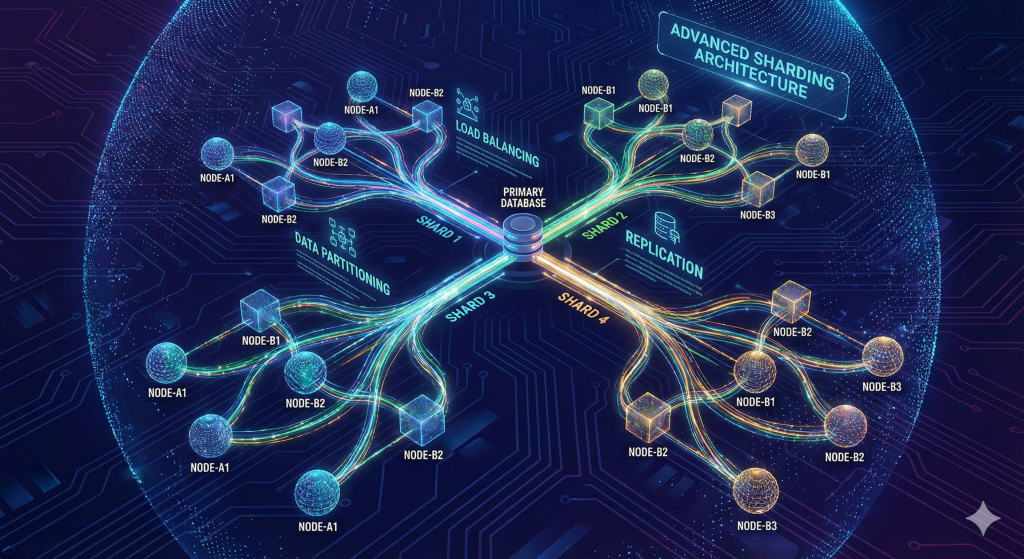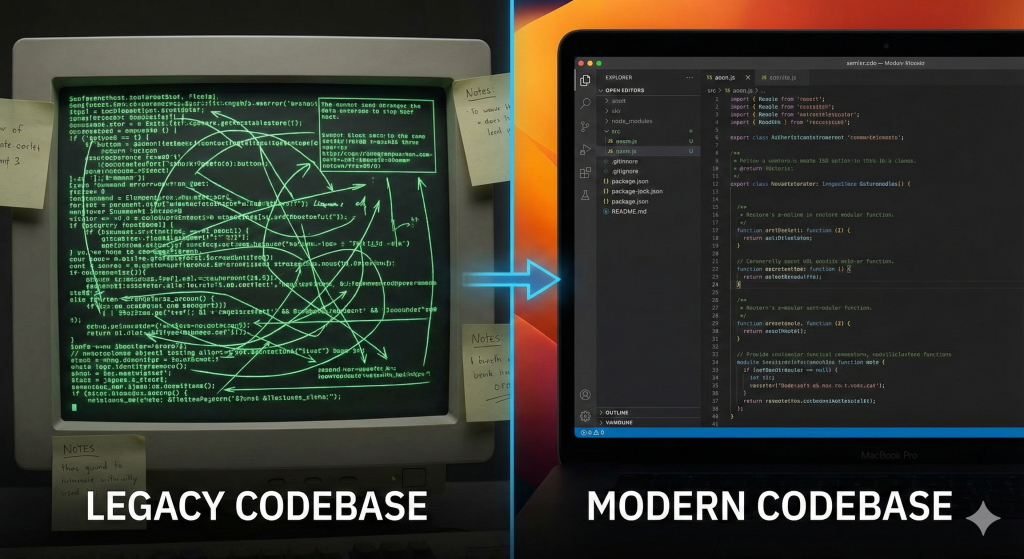Introduction to Bun’s Test Runner and Monorepos
Monorepos have become a popular approach for managing multiple related projects within a single repository. As JavaScript and TypeScript ecosystems evolve, new tools constantly reshape the development landscape. One such tool, Bun’s test runner, is gaining traction for its speed and efficiency. In this article, we will explore how to use Bun’s test runner inside a monorepo, discuss the inherent challenges, and provide practical solutions for integrating these technologies. Whether you are new to monorepos or looking to optimize your current setup, this in-depth guide is designed to empower you with strategies to streamline your testing process.
Understanding the Structure and Benefits of Monorepos
A monorepo is a single repository that hosts multiple projects, packages, or services. One of its chief advantages is simplifying dependency management, code sharing, and version control by centralizing the codebase. This structure not only fosters collaboration among teams but also enables efficient build and test processes as changes can be propagated across the ecosystem quickly. (https://blog.whoisjsonapi.com/implementing-continuous-integration-and-deployment-pipelines-for-microservices)
When combined with Bun’s test runner, a monorepo can drastically reduce test execution time, especially in larger projects. Bun supports features like Jest-compatible syntax, lifecycle hooks, and out-of-the-box support for ESM, TypeScript, and JSX, which means that integrating testing across various packages becomes less cumbersome and more maintainable.
Challenges of Using Bun’s Test Runner in Monorepos
While using Bun’s test runner inside a monorepo brings many advantages, it also introduces several challenges. One of the primary issues is module resolution. In a monorepo, managing module paths and dependencies can be complicated, particularly when dealing with multiple packages that may share or alias paths. For instance, a common problem arises when path aliases are defined in tsconfig.json break in certain configurations. One reported issue even highlighted that running commands like bun run --filter backend dev could lead to failures in resolving these aliases. For more details, see the Bun breaks path aliases on monorepo issue on GitHub.
Additionally, configuring workspaces properly within the monorepo can be challenging for teams new to this setup. Misconfigurations can lead to dependency conflicts or inefficient test cycles. Therefore, understanding how to resolve module resolution issues and effectively configure workspaces is critical.
Resolving Module Resolution Issues
Module resolution problems in a monorepo usually manifest as conflicts in path alias resolution, especially when using a tsconfig.json configuration or custom script commands. Here are some strategies to overcome this challenge:
Isolate Configuration Files: Ensure that each package or workspace within the monorepo has its own
package.jsonand custom configuration files. This helps prevent overlapping settings that may confuse Bun’s resolution engine.Use the workspace protocol: Reference dependencies with the
workspace:protocol. This enforces consistency across packages and ensures that each module is correctly linked during the build and test processes.Adjust tsconfig paths: When using path aliases, ensure that the
tsconfig.jsonfile is correctly referenced in each package. If you encounter issues, consider centralizing or synchronizing these configurations to avoid conflicts.
These measures can help mitigate issues flagged on GitHub (Bun breaks path aliases on monorepo), making your testing process more reliable.
Configuring Workspaces Effectively
Bun offers robust support for workspaces, which is essential for managing a monorepo efficiently. By declaring a "workspaces" key in your root package.json, you can specify which folders are to be treated as individual packages. This configuration allows for centralized dependency management and facilitates running scripts across various subpackages concurrently. (https://blog.whoisjsonapi.com/implementing-continuous-integration-and-deployment-pipelines-for-microservices)
Here is an example of how to set up your package.json for workspaces:
{
"private": true,
"workspaces": [
"packages/*"
],
"scripts": {
"test": "bun test"
}
}This approach ensures that each package includes its own package.json and that dependencies are referenced correctly, as detailed in the Bun Workspaces Documentation.
Practical Strategies for Seamless Integration
Integrating Bun’s test runner in a monorepo setup necessitates a holistic approach. Here are some practical strategies to ensure a smooth integration:
Standardize Dependency Versions: Make sure that dependencies, especially those related to testing and module resolution, are consistent across packages. This minimizes potential conflicts.
Leverage Lifecycle Hooks: Bun’s test runner supports lifecycle hooks that can be used to perform pre-test and post-test operations. This enables you to run setup scripts or clean-up tasks automatically in each package.
Optimize Test Scripts: Consider running tests in parallel across packages. Bun’s inherent speed can be maximized by utilizing workspace filters such as
bun run --filtercommands to target specific packages in your monorepo.Automate Configuration Checks: Integrate scripts into your CI/CD pipeline that verify configuration consistency (like ensuring each package uses the correct
tsconfig.jsonsettings and workspace references). (https://blog.whoisjsonapi.com/integrating-agentic-ai-into-devops-enhancing-ci-cd-automation)
By applying these strategies, teams can not only use Bun’s test runner inside a monorepo more effectively but also enhance the overall development workflow.
Case Studies: Successful Monorepo Implementations Using Bun
Several organizations have already begun harnessing the power of Bun within their monorepos, leading to faster test cycles and improved developer productivity. Case studies from early adopters highlight the following benefits:
Streamlined Testing: By using Bun’s fast, efficient test runner in a monorepo, teams have reported significant reductions in build and test execution times. The use of workspaces to manage interdependent packages further simplifies the configuration process.
Improved Module Resolution: Teams that refactored their
tsconfig.jsonfiles and adopted theworkspace:protocol experienced fewer issues related to path aliasing. This realignment resulted in a more stable development environment, as indicated by discussions on GitHub and documentation on Bun’s site (Bun Workspaces Documentation).Enhanced Developer Experience: Developers benefit from the unification of testing tools and methodologies across various packages. The integration of lifecycle hooks and Jest-compatible syntax in Bun’s test runner has enabled smoother transitions from local development to CI/CD pipelines.
These successful implementations provide a roadmap for teams looking to integrate Bun’s test runner into their monorepo workflows.
F.A.Q
Q: Why is it challenging to use Bun’s test runner in a monorepo?
A: The primary challenges stem from module resolution issues, especially with path aliases defined in tsconfig.json, and the need to properly configure workspaces. Incorrect or inconsistent configurations can lead to conflicts and testing failures.
Q: How can I resolve path alias issues in my monorepo?
A: Ensuring that every workspace has its own package.json, using the workspace: protocol, and harmonizing your tsconfig.json files are key strategies. These steps have been proven effective, as reported on GitHub issues such as the one at Bun breaks path aliases on monorepo.
Q: What benefits do workspaces provide in a monorepo?
A: Workspaces enable efficient dependency management, centralized script execution, and improved overall organization of your codebase. They allow you to define multiple packages within a single repository and streamline your build and test processes, as detailed in the Bun Workspaces Documentation.
Conclusion and Future Directions
Integrating Bun’s test runner into a monorepo might present initial challenges with module resolution and workspace management, but with the right approach, these hurdles can be overcome. By standardizing configurations, leveraging lifecycle hooks, and optimizing dependency management, developers can use Bun’s test runner inside a monorepo effectively to ensure robust and fast testing workflows.
Looking ahead, as the Bun ecosystem continues to evolve, we can expect even more streamlined integration tools and enhanced support for monorepo environments. Adopting these best practices today will prepare your codebase for future enhancements and scalability.
In conclusion, this article has provided actionable insights and real-world examples that demonstrate the benefits and challenges of integrating Bun’s test runner into a monorepo. We encourage readers to experiment with these strategies and share their experiences as the community grows and adapts to newer tools and methodologies.