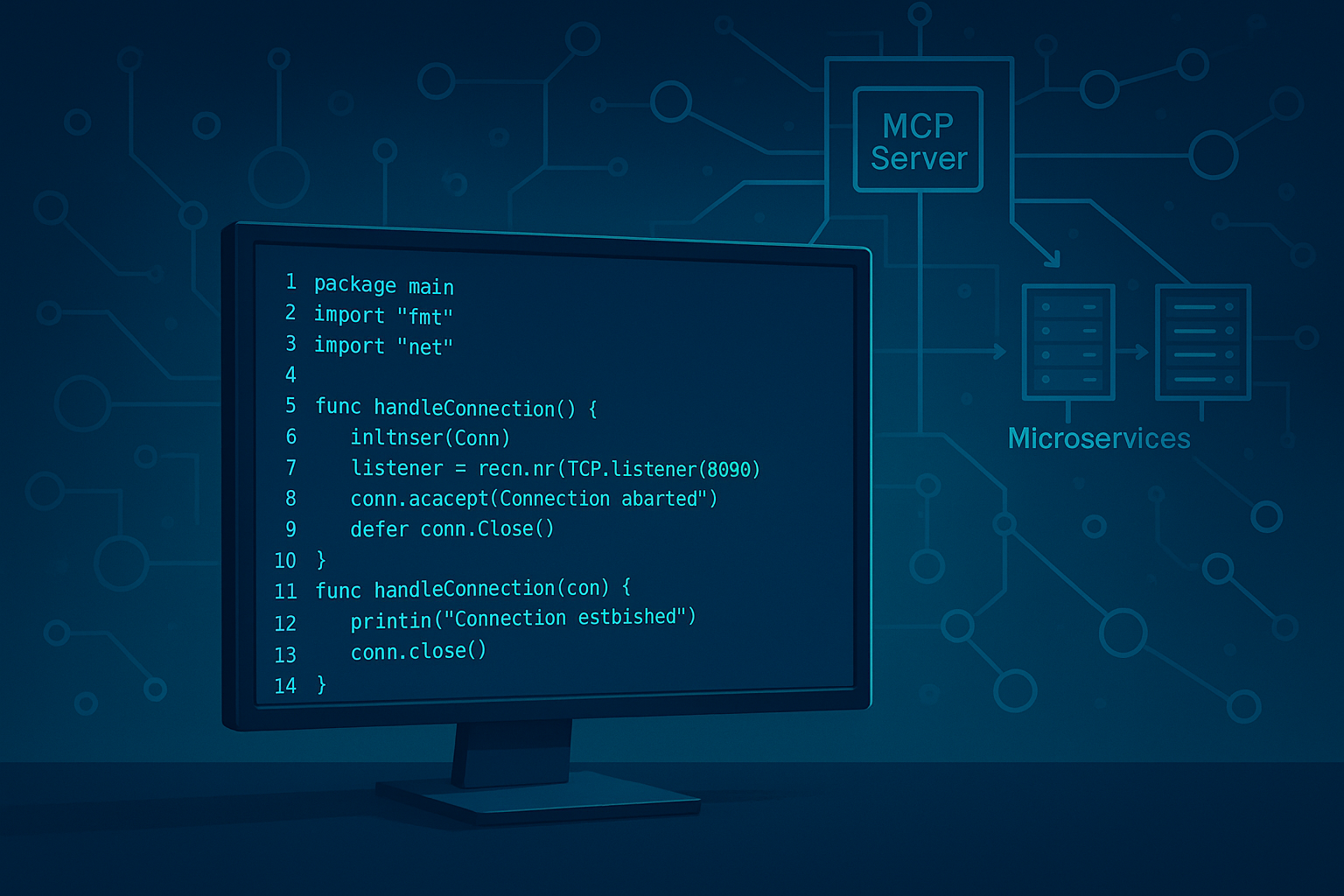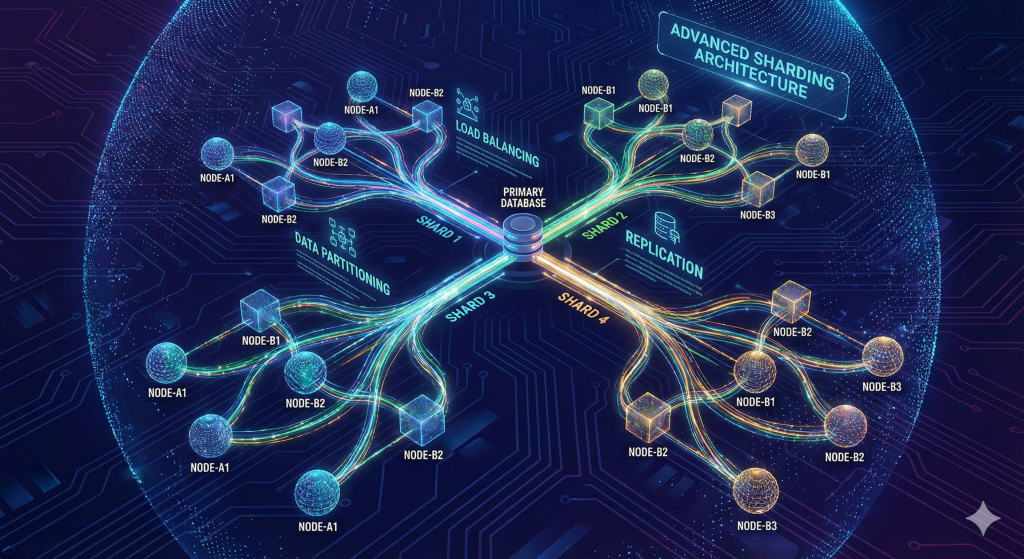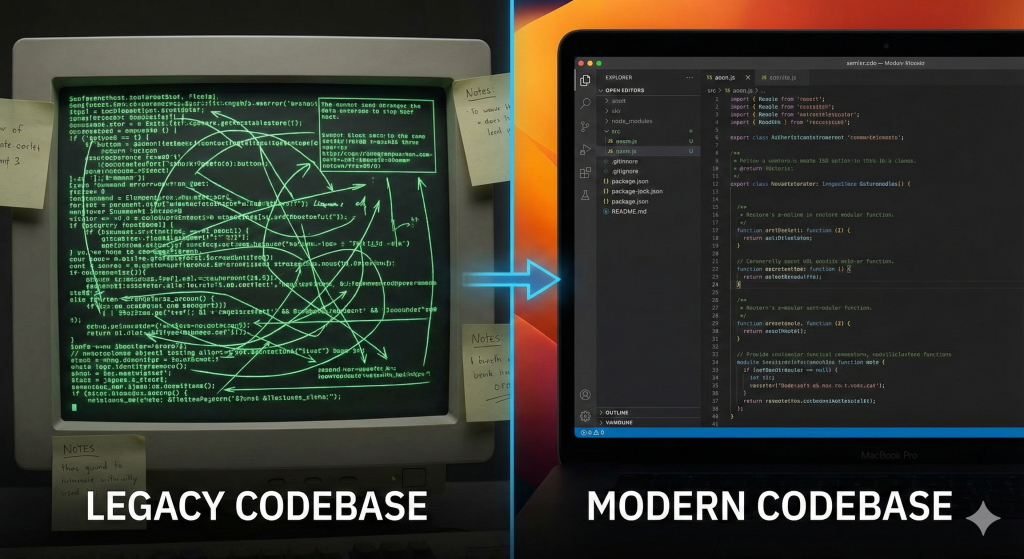Introduction to MCP and Its Benefits
The Model Context Protocol (MCP) is an open standard introduced by Anthropic in November 2024. It aims to act as the “USB-C of AI apps,” facilitating seamless integration between large language models (LLMs) and external software, tools, and data sources. With MCP, developers can build robust systems that allow AI models to interact with various components of modern applications without being hampered by compatibility issues.
In this guide, we will explore how to build mcp server in golang using a step-by-step approach. We will leverage the community-driven mcp-go SDK which simplifies server development by reducing boilerplate and ensuring full support for MCP specifications. Whether you are new to building servers in Go or looking to integrate AI models into your applications, this tutorial is designed for you.
Setting Up Your Development Environment for Go
Before we start coding, it’s critical to set up a robust development environment for Go. Go’s static type system, fast compilation, and built-in concurrency support make it an excellent choice for building scalable and efficient servers.
To get started, follow these fundamental steps:
- Install Go: Download and install the latest version from the official Go website.
- Setup your workspace: Configure your GOPATH and directory structure to ensure your projects are organized.
- Get familiar with your IDE or editor: Tools like Visual Studio Code, GoLand, or Vim with Go plugins can greatly improve your development experience. For more details on building event-driven architectures in Go, check out Implementing Event-Driven Architectures in Go: A Practical Guide.
Installing Necessary Tools and Packages
Once you have your environment ready, install the necessary tools and packages required to build your MCP server. One of the most important packages is the mcp-go SDK. This SDK significantly streamlines the process of developing an MCP server in Go by providing high-level interfaces and built-in support for multiple transports such as Stdio, HTTP, and Server-Sent Events. For a deeper understanding of building secure MCP servers, refer to Building Secure and Efficient MCP Servers: A Comprehensive Guide.
To install the mcp-go package, simply run the following command:
go get -u github.com/your-repo/mcp-goIn addition to the mcp-go SDK, ensure that you have installed other supportive packages for logging, error handling, and testing. Use Go modules to manage your dependencies efficiently.
Understanding the MCP Server Architecture
The architecture of an MCP server plays a crucial role in ensuring robust performance and scalability. At its core, an MCP server uses a modular design to interact with multiple AI models and external tools. The key components of the architecture include:
- Transport Layer: Handles data communication using protocols such as HTTP or WebSocket.
- Request Router: Delegates incoming requests to the appropriate modules or model handlers.
- Model Interface: Manages the integration with AI models ensuring type safety and compliance with MCP specifications.
- Error and Logging Modules: Provide robust error handling and logging to monitor server health and performance.
This modular architecture ensures that the server is highly extensible, allowing developers to add features like custom tool registration and advanced monitoring easily.
Building Your First MCP Server: Step-by-Step
Let’s dive into building the first version of your MCP server in Go using a step-by-step approach. We will use the mcp-go SDK to keep our implementation clean and concise.
Step 1: Initialize Your Go Module
Start by creating a new project directory and initializing your Go module:
mkdir mcp-server
cd mcp-server
go mod init github.com/your-username/mcp-serverStep 2: Import the mcp-go SDK
Create a main file and import the necessary packages:
package main
import (
"log"
"github.com/your-repo/mcp-go"
)
func main() {
// Initialize your MCP server
server, err := mcp.NewServer()
if err != nil {
log.Fatalf("Error initializing MCP server: %v", err)
}
// Start server on port 8080
log.Println("Starting MCP server on port 8080...")
err = server.ListenAndServe(":8080")
if err != nil {
log.Fatalf("Server error: %v", err)
}
}Step 3: Define Your Server Handlers
Add custom handlers to process requests. These handlers interact with your AI models and external tools. The mcp-go SDK provides interfaces to streamline request routing and error management.
Registering and Validating Tools with MCP
Registering and validating tools is a critical step in ensuring your MCP server communicates effectively with external systems. The registration process involves exposing a metadata endpoint that describes available tool functionalities following MCP standards. You can define the tool capabilities and API endpoints directly in your Go code using the mcp-go SDK.
For instance, here is an example of how you might register a tool:
func registerTools(srv *mcp.Server) {
toolInfo := mcp.ToolInfo{
Name: "SampleTool",
Description: "A sample tool for demonstration purposes",
Version: "v1.0",
Endpoints: []string{"/sample"},
}
err := srv.RegisterTool(toolInfo)
if err != nil {
log.Fatalf("Failed to register tool: %v", err)
}
log.Println("Tool registered successfully")
}This approach not only simplifies registration but also validates the tool against MCP standards.
Implementing Security Best Practices
Security must be a priority when building any server, especially those integrating with AI models which may handle sensitive data. Here are some best practices to implement:
- Error Handling: Implement robust error handling with meaningful messages so that debugging and monitoring are efficient.
- Concurrency Controls: Use Go’s goroutines and channels to process multiple client requests simultaneously, ensuring that your server remains responsive.
- Timeouts and Resource Limits: Set appropriate timeouts during model inference to prevent hanging requests that could lead to denial-of-service scenarios.
- Instrumentation: Add logging and monitoring tools to track request rates, error rates, and latencies.
- Configuration: Make your server easily configurable so that different AI models and settings can be supported without major code changes.
For more detailed insights into these practices, refer to the article on Building Model Context Protocol (MCP) Servers in Go and consider implementing automated security measures as discussed in Automating API Key Rotation in Serverless Applications: A Security Essential.
Deploying Your MCP Server Application
After developing your MCP server, the next step is to deploy it. Whether you plan to deploy on a cloud provider like AWS, Google Cloud, or a dedicated server, it’s important to package your application efficiently.
Key deployment tips include:
- Compile your Go application into a statically-linked binary for easier deployment.
- Utilize containerization tools like Docker to ensure that your application runs consistently across different environments.
- Automate your deployments with CI/CD pipelines to reduce manual errors and improve update cycles. For guidance on setting up CI/CD pipelines, refer to Implementing Continuous Integration and Deployment Pipelines for Microservices.
Testing and Debugging Your MCP Server
Testing is an integral part of ensuring that your MCP server functions correctly. Write unit tests for each module and integration tests to verify end-to-end MCP communication.
Consider using Go’s built-in testing framework by writing tests in files ending with _test.go. This practice guarantees that any regression or protocol compatibility issues are caught early.
A simple test example:
package main
import (
"net/http/httptest"
"testing"
)
func TestServerInitialization(t *testing.T) {
server, err := mcp.NewServer()
if err != nil {
t.Fatalf("Failed to initialize server: %v", err)
}
if server == nil {
t.Fatal("Server instance is nil")
}
}Troubleshooting Common Issues
Even with robust testing, issues can arise when developing a complex system like an MCP server. Below are some common issues and potential solutions:
- Port Binding Errors: Make sure the chosen port is not in use by another process. Use tools such as
lsofon Unix-like systems ornetstaton Windows. - Timeouts: If certain requests are timing out, consider increasing your timeouts or optimizing your model inference code.
- Incorrect Tool Registration: Verify that the tool metadata conforms to the MCP specification. Use logging to debug registration issues.
- Concurrency Issues: Deadlocks or race conditions can occur if goroutines are not managed correctly. Leverage Go’s race detector by running tests with the
-raceflag.
Frequently Asked Questions (FAQ)
Q: What is the Model Context Protocol (MCP)?
A: The MCP is an open standard designed to integrate AI models with external tools and systems seamlessly. It provides a universal protocol similar to the USB-C standard but for AI applications. More details can be found on the Model Context Protocol Wikipedia page.
Q: Why use Go to build an MCP server?
A: Go offers fast compilation times, a robust type system, and excellent support for concurrency. These features make it ideal for building efficient and scalable servers, such as an MCP server. Additionally, the mcp-go SDK simplifies MCP integration significantly.
Q: How do I debug a running MCP server?
A: Utilize Go’s debugging tools, such as the race detector, and implement comprehensive logging strategies. Also, ensure you incorporate proper error handling and monitor server performance using instrumentation tools.
Conclusion and Next Steps
Building an MCP server in Go doesn’t have to be daunting. By following this step-by-step guide and utilizing the powerful features of Go and the mcp-go SDK, you can create a robust, secure, and efficient server capable of integrating AI models seamlessly with various tools and data sources.
This comprehensive approach not only covers the basics but also delves deep into best practices around security, testing, deployment, and troubleshooting. As you move forward, consider exploring more advanced customization options, performance tuning, and even integrating additional functionalities like real-time monitoring and automated scaling.
For further reading, refer to the insightful Medium article on building MCP servers in Go, the detailed guide on Building Secure and Efficient MCP Servers: A Comprehensive Guide, and dive into the official documentation on Getting Started – MCP-Go.
Happy coding and best of luck as you continue to build MCP server solutions in GoLang!