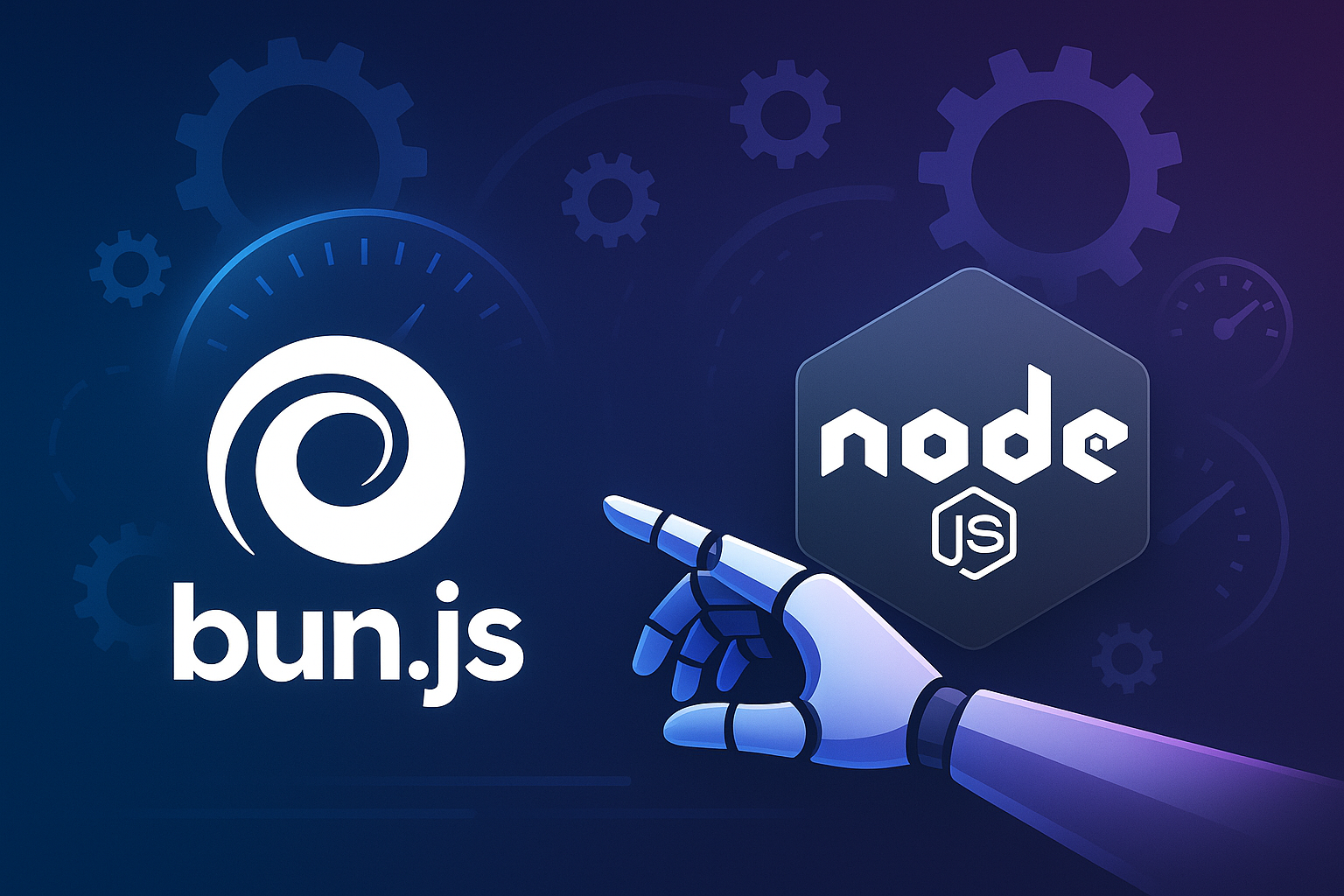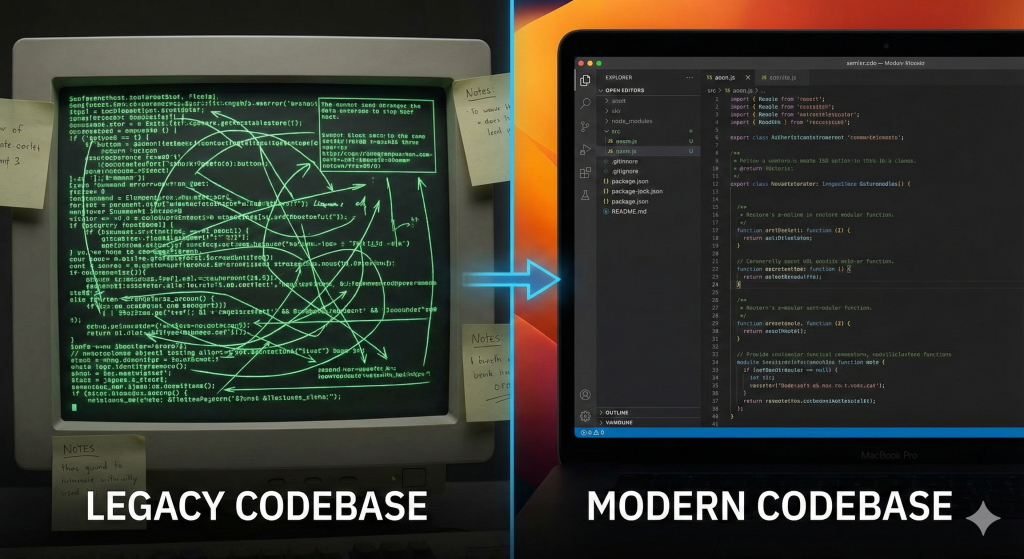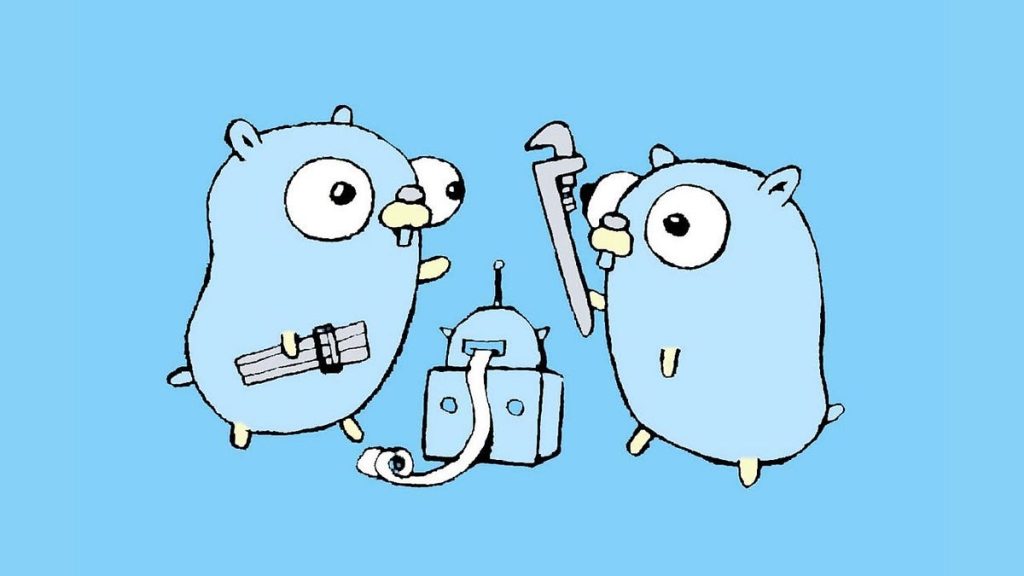Introduction to Bun.js and its Position in the JavaScript Ecosystem
Bun.js is emerging as a revolutionary JavaScript runtime that is rapidly gaining attention among developers. In the increasingly competitive landscape of JavaScript runtimes, Bun.js presents a modern alternative to the established Node.js. With inherent support for TypeScript and a focus on speed and efficiency, Bun.js offers a refreshing approach that reimagines traditional strategies.
This groundbreaking runtime leverages the JavaScriptCore engine, a powerful component also found in Safari, which facilitates native TypeScript support and greatly improves performance metrics. As the adoption of TypeScript continues to rise, Bun.js is positioned as the go-to runtime for developers who desire both speed and type safety in their applications.
Understanding Bun.js Architecture: What Makes It Fast?
Bun.js’s architecture is one of its most distinctive features. Built on top of Apple’s JavaScriptCore engine, it benefits from efficient memory management and rapid execution. This design choice not only leads to quicker startup times but also enables a significantly improved performance when compared to Node.js, which is based on the V8 engine from Google.
For example, recent benchmarks have shown that Bun.js’s HTTP server can manage as many as 160,000 requests per second, a staggering comparison to Node.js’s typical performance of around 30,000 to 50,000 requests per second. This is highlighted in detailed benchmarks available on Jagmit Gabba’s blog.
Performance Benchmarks: Bun.js vs Node.js
The performance of Bun.js is perhaps best understood through concrete benchmarks. Several tests have been conducted to evaluate metrics such as HTTP server performance, startup speed, and file system operations:
- HTTP Server Performance: Bun.js demonstrated the capability to handle 119,847 requests per second for simple JSON responses. In comparison, Node.js achieved only 51,326 requests per second. More details and a full suite of benchmarks can be found at Markaicode.
- Startup Time: An empty Bun.js script initializes in just 13 milliseconds, whereas Node.js takes around 47 milliseconds. This rapid startup is crucial for many modern applications that require swift deployment and scaling.
- File System Operations: When reading a 10MB file, Bun.js clocks in at 6.2 milliseconds compared to Node.js’s 8.7 milliseconds, indicating better handling of I/O operations. This metric is again illustrated in performance comparisons available on Markaicode.
Native TypeScript Support: A Game Changer for Developers
One of the most compelling features of Bun.js is its native support for TypeScript. As TypeScript adoption accelerates in the development community, having native integration means that developers can enjoy the benefits of static type checking without incurring additional build steps or configuration complexity.
This seamless integration can lead to a more maintainable code base, reduce runtime errors, and accelerate the overall development workflow. For developers transitioning from Node.js, Bun.js serves as a robust platform to leverage modern JavaScript features while enjoying the mature tooling surrounding TypeScript support.
Compatibility with Existing Node.js Applications
Despite its innovations, Bun.js maintains a focus on compatibility. Many Node.js modules and libraries work out-of-the-box with Bun.js. However, it is important for developers to evaluate specific use cases, as some Node.js features might require modifications. This transitional path is well documented in posts such as Migrating our backend from Node.js to Bun.js on Medium.
While migration may entail minor adjustments, Bun.js is designed to accommodate the needs of developers, allowing for smoother transitions with benefits like native TypeScript and efficient module handling. Additionally, refer to Building Secure and Efficient MCP Servers: A Comprehensive Guide for more information on maintaining system integrity during such transitions.
How to Get Started with Bun.js: Installation and Setup
Getting started with Bun.js is straightforward. The runtime offers simple installation procedures designed to minimize friction for developers switching from Node.js:
// Installing Bun.js via the official install script
curl -fsSL https://bun.sh/install | bash
// Running a simple Bun.js HTTP Server
bun run server.jsThis ease of use, combined with detailed documentation and active community support, makes Bun.js an accessible option even for teams new to the technology. For more detailed installation instructions, visit the official Bun.js website.
Use Cases and Best Practices for Using Bun.js
Bun.js excels in scenarios that require high performance and rapid startup times. Ideal use cases include:
- Microservices: With its lightning-fast startup and efficient memory management, Bun.js is perfect for services that need to scale quickly. Learn more about setting up scalable microservices in Implementing Continuous Integration and Deployment Pipelines for Microservices.
- API Servers: As seen in benchmarks, Bun.js can handle a high number of requests per second, making it a strong candidate for high-demand API endpoints. For best practices in API development, refer to Mastering RESTful API Development with Go: A Comprehensive Guide.
- Real-Time Applications: The low latency and efficient processing mean that real-time systems, like chat applications or live analytics dashboards, can benefit tremendously from Bun.js.
Best practices include taking advantage of Bun.js native TypeScript support to enforce type safety, using hot module reloading to speed up development, and progressively migrating existing Node.js applications to test compatibility and performance gains.
Community and Support: Resources for Bun.js Developers
The Bun.js community is rapidly growing. Developers can find resources, tutorials, and forums that help explore the intricacies of Bun.js and its integration into existing JavaScript ecosystems. Community-driven blogs, GitHub repositories, and dedicated channels on platforms like Discord or Slack can be invaluable for troubleshooting and learning.
Notable resources include the official Bun.js documentation and community posts such as Switching from Node to Bun – A Migration Success Story on KahWee, which offer further insights and real-world migration experiences.
Frequently Asked Questions (FAQ)
What is the key difference between Bun.js and Node.js?
The primary differences lie in performance and native features: Bun.js is built on the JavaScriptCore engine, leading to faster startup times, better memory management, and an overall boost in performance. Node.js, on the other hand, is built on the V8 engine. Additionally, Bun.js offers native TypeScript support, which streamlines development processes significantly.
Can I run my existing Node.js projects on Bun.js?
Yes, Bun.js is designed to be compatible with a range of Node.js modules and libraries. While most applications will migrate smoothly, some specific features may need adjustments. It’s advisable to test your application thoroughly, as explained in several migration case studies such as the one on Medium.
How does native TypeScript support in Bun.js improve development?
Native TypeScript support eliminates additional tools and configuration overhead. Developers can write safer, more maintainable code with type checking built into the runtime, which reduces potential runtime errors and improves overall code quality.
Conclusion: Should You Switch to Bun.js?
Bun.js is no mere Node.js clone. With industry-leading performance benchmarks, native TypeScript support, and an architecture designed for modern development demands, Bun.js represents a compelling option for performance-critical applications. It is particularly attractive for projects where startup time, efficient resource usage, and scalability are paramount.
However, every migration decision should consider the maturity of the ecosystem and specific project requirements. Bun.js offers substantial benefits, and as its community flourishes and tooling improves, it will likely become an increasingly attractive alternative to Node.js. Developers must evaluate their individual needs, weighing the trade-offs between adopting new technology and maintaining familiar workflows. Additionally, understanding serverless architectures can further enhance your deployment strategies with Bun.js, as discussed in Embracing Serverless Computing: A Comprehensive Guide to Design Architectures and Best Practices.
Ultimately, if your project demands cutting-edge performance and streamlined TypeScript integration, exploring Bun.js could be one of the most forward-thinking moves for your development portfolio.
Final Thoughts
The evolution of JavaScript runtimes continues with innovations like Bun.js challenging long-held norms. As you consider the transition from Node.js to Bun.js, keep in mind that the benefits extend beyond mere performance improvements. Enhanced development workflows, robust native TypeScript support, and a growing supportive community all contribute to making Bun.js a viable contender in today’s dynamic programming landscape. For more on designing scalable and efficient systems, refer to Implementing Continuous Integration and Deployment Pipelines for Microservices.