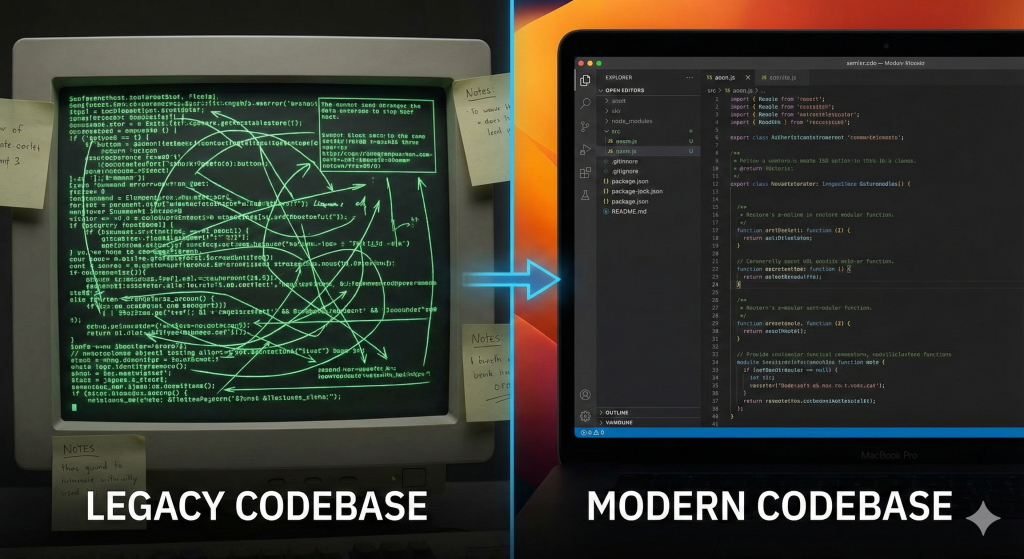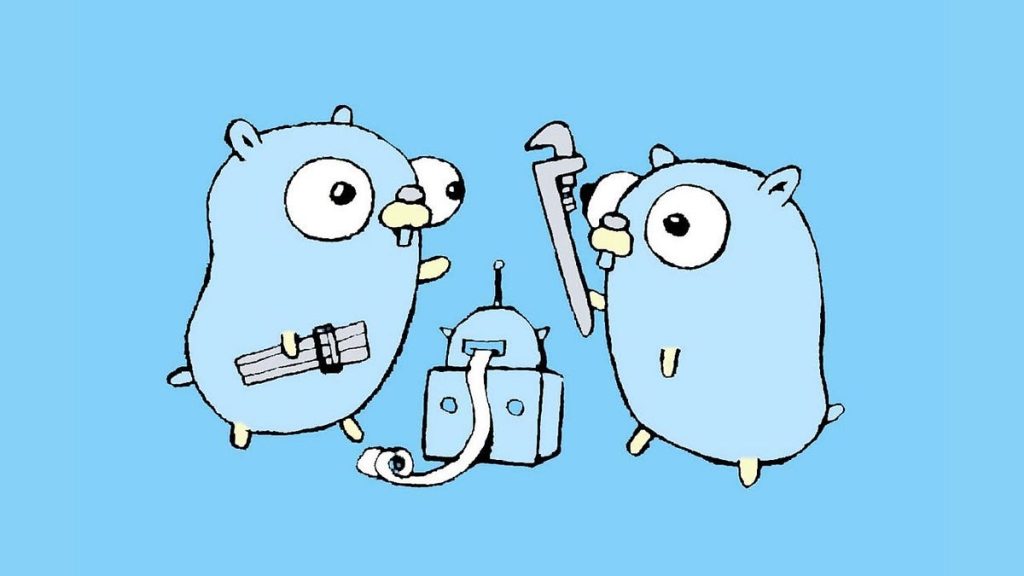In the ever-evolving landscape of web applications, the ability to perform HTTP scripting has become an essential skill. Whether you’re extracting information, simulating user actions, or interacting with web servers, understanding how to make HTTP requests is crucial. This guide will focus on utilizing cURL, a powerful command-line tool, to perform various URL manipulations and transfers.
Getting Started with cURL
Before diving into the details, ensure that you are familiar with HTML and general networking concepts. cURL, while versatile, requires some understanding of its basic functionalities. You can always refer to the curl --help or curl --manual commands for fundamental information.
Understanding the HTTP Protocol
HTTP (Hypertext Transfer Protocol) is the foundation of data communication on the web. It’s a simple protocol built upon TCP/IP, allowing clients to send requests to servers and receive responses. These requests include methods (e.g., GET, POST, HEAD), request headers, and sometimes a request body. cURL acts as the intermediary, making requests, retrieving data, and handling server responses.
Observing the Protocol
To gain insights into cURL’s interaction with the server, use the --verbose option (-v for short). This option displays the commands cURL sends to the server and additional information. In more detailed scenarios, consider using --trace and --trace-ascii for comprehensive logging:
curl --trace-ascii debugdump.txt https://whoisjsonapi.com/Analyzing Timing
Understanding the time taken for different stages of a transfer can be crucial. Employ the --trace-time option to prepend time information to each trace output line:
curl --trace-ascii d.txt --trace-time https://whoisjsonapi.com/Managing Transfers
In scenarios involving parallel transfers, use the --trace-ids option to identify which transfer is associated with specific response headers:
curl --trace-ascii d.txt --trace-ids https://whoisjsonapi.com/Handling Responses
By default, cURL sends the response to stdout. Redirect it to a file using -o or -O:
curl -o output.html https://whoisjsonapi.com/URL Specifications
Understanding the Uniform Resource Locator (URL) format is crucial for specifying addresses on the Internet. The URL consists of various components, including the host, port number, user credentials, path, and more.
Resolving Hostnames
Use DNS or specify IP addresses directly. For development, alter the IP address using cURL’s --resolve option:
curl --resolve www.example.org:80:127.0.0.1 https://whoisjsonapi.com/Managing Port Numbers
Default ports are used, but you can specify a different port in the URL or handle proxy port separately:
curl http://www.example.org:1234/ curl --proxy http://proxy.example.org:4321 http://remote.example.org/User Authentication
Handle HTTP authentication by embedding credentials in the URL or using the -u option:
curl http://user:[email protected]/ curl -u user:password http://example.org/Making HTTP Requests
Understanding different HTTP methods and how to structure requests is essential for effective communication with servers.
GET Requests
Performing a simple GET request is common for fetching web pages:
curl https://whoisjsonapi.com/Use --include (-i) to display response headers along with the document:
curl --include https://whoisjsonapi.com/HEAD Requests
Retrieve only headers using the --head (-I) option:
curl --head https://whoisjsonapi.com/Multiple URLs in a Single Command
Handle one or many URLs in a single cURL command:
curl http://url1.example.com http://url2.example.comMultiple HTTP Methods
Perform different HTTP methods in a single command using the --next option:
curl -I http://example.com --next http://example.com curl -d score=10 http://example.com/post.cgi --next http://example.com/results.htmlWorking with HTML Forms
Understanding HTML forms and how cURL interacts with them is crucial for automating various tasks.
GET Form Requests
Simulate a GET request using the created URL:
curl "http://www.example.com/when/junk.cgi?birthyear=1905&press=OK"POST Form Requests
Execute a POST request with form data:
curl --data "birthyear=1905&press=%20OK%20" http://www.example.com/when/junk.cgiHandle URL encoding and leverage cURL’s ability to encode POST data:
curl --data-urlencode "name=I am Daniel" http://www.example.comFile Uploads using POST
Use cURL to upload files with the --form option:
curl --form upload=@localfilename --form press=OK [URL]Hidden Fields in Forms
Handle hidden fields seamlessly when dealing with HTML forms:
curl --data "birthyear=1905&press=OK&person=daniel" [URL]Analyzing POST Requests
Examine how browsers send POST requests by modifying HTML forms and observing the URL:
curl --verbose --data "data" --url http://example.comUploading Data using PUT
Utilize the PUT method for uploading data to an HTTP server:
curl --upload-file uploadfile http://www.example.com/receive.cgiHTTP Authentication
Explore various authentication methods when interacting with HTTP servers.
Basic Authentication
Use Basic authentication by providing a username and password:
curl --user name:password http://www.example.comOther Authentication Methods
Consider different authentication methods such as NTLM, Digest, Negotiate, or any auth:
curl --ntlm --user name:password http://www.example.comProxy Authentication
Handle situations where HTTP access is through a proxy requiring authentication:
curl --proxy-user proxyuser:proxypassword curl.seSpecify NTLM or Digest for proxy authentication:
curl --proxy-ntlm --proxy http://proxy.example.org:4321 http://remote.example.org/Securing Credentials
Be cautious about passing passwords as plain command-line options. Consider safer methods to protect sensitive information.
Manipulating HTTP Headers
Explore various HTTP headers to customize requests.
Referer Field
Use the --referer option to set the ‘referer’ field in an HTTP request:
curl --referer http://www.example.com https://whoisjsonapi.com/User Agent Field
Set the User-Agent field to mimic a specific browser:
curl --user-agent "Mozilla/4.0 (compatible; MSIE 5.01; Windows NT 5.0)" https://whoisjsonapi.com/Handling Redirects
Address redirects with the --location option:
curl --location https://whoisjsonapi.com/Working with Cookies
Understanding how to send, receive, and manage cookies is crucial for interacting with websites that rely on session management.
Sending Cookies
Use the --cookie option to send cookies with a request:
curl --cookie "name=Daniel; age=25" https://whoisjsonapi.com/Storing Cookies
Store received cookies in a file and send them with subsequent requests:
curl --cookie-jar cookies.txt [URL] curl --cookie cookies.txt [URL]Clearing Cookies
Clear cookies by using an empty cookie jar file:
curl --cookie-jar /dev/null https://whoisjsonapi.com/Debugging cURL Commands
Troubleshoot and debug cURL commands for optimal performance.
Verbose Output
Enable verbose output for detailed information:
curl --verbose https://whoisjsonapi.com/Debugging DNS
Use the --trace option to debug DNS resolutions:
curl --trace-ascii debugdump.txt https://whoisjsonapi.com/Debugging SSL/TLS
Debug SSL/TLS issues with the --insecure option:
curl --insecure https://whoisjsonapi.com/Following Redirects
Debugging redirects helps identify issues with location headers:
curl --location --verbose https://whoisjsonapi.com/Common Errors and Troubleshooting in cURL
While cURL is a powerful and versatile tool, users may encounter common errors during its usage. Understanding these errors and knowing how to troubleshoot them is crucial for successful HTTP interactions.
Connection Issues
One of the most common errors is related to connection problems. If cURL is unable to establish a connection with the server, it might return an error like “Failed to connect.” This could be due to various reasons, including network issues, incorrect URLs, or server unavailability. To troubleshoot, verify the correctness of the URL, check network connectivity, and ensure the server is reachable.
curl: (7) Failed to connect to example.com port 80: Connection refusedSSL/TLS Certificate Errors
When dealing with HTTPS connections, SSL/TLS certificate-related errors may occur. These errors indicate that cURL cannot verify the server’s certificate. While it’s possible to ignore certificate validation using the --insecure option, it’s crucial to understand the security implications.
curl: (60) SSL certificate problem: self signed certificateTo resolve SSL/TLS issues, ensure the server’s certificate is valid, signed by a trusted Certificate Authority (CA), and properly configured.
HTTP Status Codes
Understanding HTTP status codes is essential for troubleshooting. Common status codes include 404 (Not Found), 500 (Internal Server Error), and 403 (Forbidden). These codes provide insights into the server’s response and help identify issues.
HTTP/1.1 404 Not FoundTo troubleshoot, inspect the response headers and body for more details. A 404 status may indicate a non-existent resource, while a 500 status suggests a server-side problem.
Handling Redirects
cURL automatically follows redirects, but issues might arise if the redirection location is incorrect or if there are circular redirects. The --location option can be used to follow redirects, and the --verbose option helps in debugging the redirection process.
curl: (47) Maximum (5) redirects followedIf encountering redirect errors, increase the maximum number of allowed redirects using the --max-redirs option.
Timeouts
Timeout errors occur when the server takes too long to respond. Adjust the timeout settings using the --connect-timeout and --max-time options.
curl: (28) Connection timed out after 5000 millisecondsBy understanding and addressing these common errors, users can enhance their troubleshooting skills and effectively utilize cURL for various web interaction scenarios. Always refer to the cURL documentation and relevant web server logs for additional insights into specific error messages.
Conclusion
This comprehensive guide provides an in-depth exploration of cURL’s capabilities for making HTTP requests. From understanding the HTTP protocol to manipulating headers, handling forms, and debugging commands, you now have a solid foundation for effective web interaction using cURL. Keep experimenting and refining your skills to become proficient in leveraging this powerful tool for various tasks.