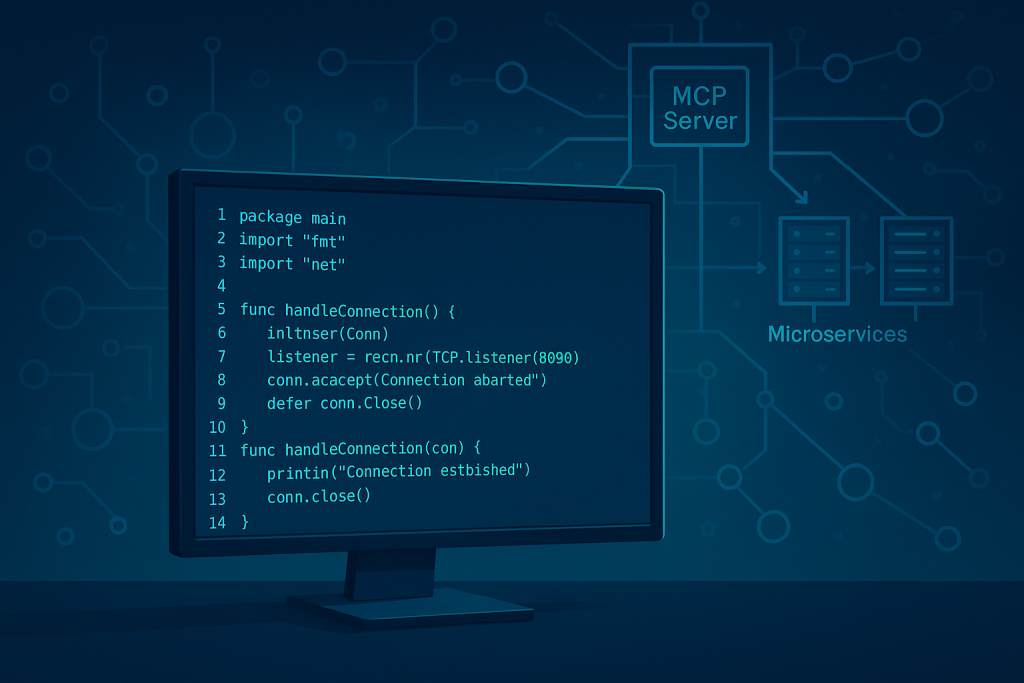In the world of web development, building robust and efficient RESTful APIs is crucial for enabling seamless communication between different systems and applications. Python, coupled with Django, offers a powerful framework to create RESTful APIs with ease. In this comprehensive guide, we’ll delve into the process of building a REST API in Python using Django, focusing particularly on authentication, authorization, and security aspects.
Understanding REST API in Python
Before diving into the implementation, let’s grasp the basics of RESTful APIs. REST, which stands for Representational State Transfer, is an architectural style for designing networked applications. It uses HTTP protocols to perform operations on resources, typically utilizing standard HTTP methods like GET, POST, PUT, DELETE, etc.
Django, a high-level Python web framework, simplifies the process of building web applications, including REST APIs, by providing a robust foundation and various tools.
Setting Up Django for REST API
First things first, let’s set up a Django project to create our REST API.
This section is a detailed guide, walking you through each step, from installing Django and creating your project to defining models, serializers, views, and URLs. It’s like preparing the canvas for a masterpiece—this part helps you establish the essential framework, giving you a clear starting point to build an impressive API using Django’s capabilities.
Step 1: Install Django and Create a Project
Assuming you have Python installed, execute the following commands in your terminal:
pip install django
django-admin startproject myrestapi
cd myrestapiStep 2: Create your App
In Django, apps are individual modules within a project. Let’s create an app for our API:
python manage.py startapp myapiStep 3: Define First Models
Models represent the structure of our data. Define models in the models.py file of the created app (myapi/models.py):
from django.db import models
class Item(models.Model):
name = models.CharField(max_length=100)
description = models.TextField()
price = models.DecimalField(max_digits=10, decimal_places=2)
def __str__(self):
return self.nameStep 4: Serializers in Django
Serializers in Django REST framework allow complex data types (e.g., queryset and model instances) to be converted to native Python data types for easy rendering into JSON/XML content.
Create a serializer for the Item model (myapi/serializers.py):
from rest_framework import serializers
from .models import Item
class ItemSerializer(serializers.ModelSerializer):
class Meta:
model = Item
fields = '__all__'Step 5: Views and URLs
Now, let’s define views and URLs for our API.
# myapi/views.py
from rest_framework import generics
from .models import Item
from .serializers import ItemSerializer
class ItemListCreate(generics.ListCreateAPIView):
queryset = Item.objects.all()
serializer_class = ItemSerializer
class ItemRetrieveUpdateDestroy(generics.RetrieveUpdateDestroyAPIView):
queryset = Item.objects.all()
serializer_class = ItemSerializer# myapi/urls.py
from django.urls import path
from .views import ItemListCreate, ItemRetrieveUpdateDestroy
urlpatterns = [
path('items/', ItemListCreate.as_view(), name='item-list-create'),
path('items/<int:pk>/', ItemRetrieveUpdateDestroy.as_view(), name='item-retrieve-update-destroy'),
]Step 6: Authentication and Authorization
Authentication
Django REST framework provides various authentication schemes, such as Session Authentication, Token Authentication, Basic Authentication, etc. Let’s implement Token Authentication for our API.
# settings.py
INSTALLED_APPS = [
# ...
'rest_framework',
'rest_framework.authtoken',
# ...
]
REST_FRAMEWORK = {
'DEFAULT_AUTHENTICATION_CLASSES': [
'rest_framework.authentication.TokenAuthentication',
],
}To generate tokens for users, run:
python manage.py migrate
python manage.py createsuperuserThis will return a token that you can use for authentication.
Authorization
For controlling access to certain views, you can use permissions in Django REST framework. For instance, implementing IsAuthenticated permission class ensures that only authenticated users can access specific views.
# myapi/views.py
from rest_framework.permissions import IsAuthenticated
class ItemListCreate(generics.ListCreateAPIView):
queryset = Item.objects.all()
serializer_class = ItemSerializer
permission_classes = [IsAuthenticated]
Step 7: Security Measures
While Django offers robust security features by default, it’s essential to take additional measures to secure your API.
- Input Validation: Validate and sanitize user input to prevent common vulnerabilities like SQL injection or cross-site scripting (XSS).
- HTTPS Usage: Transmit data over HTTPS to encrypt communications and protect against eavesdropping and data tampering.
- Rate Limiting: Implement rate limits to prevent abuse and excessive requests from a single user or IP address.
Conclusion
In this guide, we’ve explored the process of creating a REST API in Python using Django, emphasizing authentication, authorization, and security practices. Building a secure and efficient API is crucial for maintaining the integrity of your application and protecting sensitive data. With Django’s robust features and the Django REST framework, developers can craft powerful APIs while adhering to best security practices. Experiment, explore, and apply these principles to build scalable and secure RESTful APIs using Python and Django.
Remember, security is an ongoing process, and staying updated with the latest security practices is vital to safeguard your API from potential threats. Happy coding!