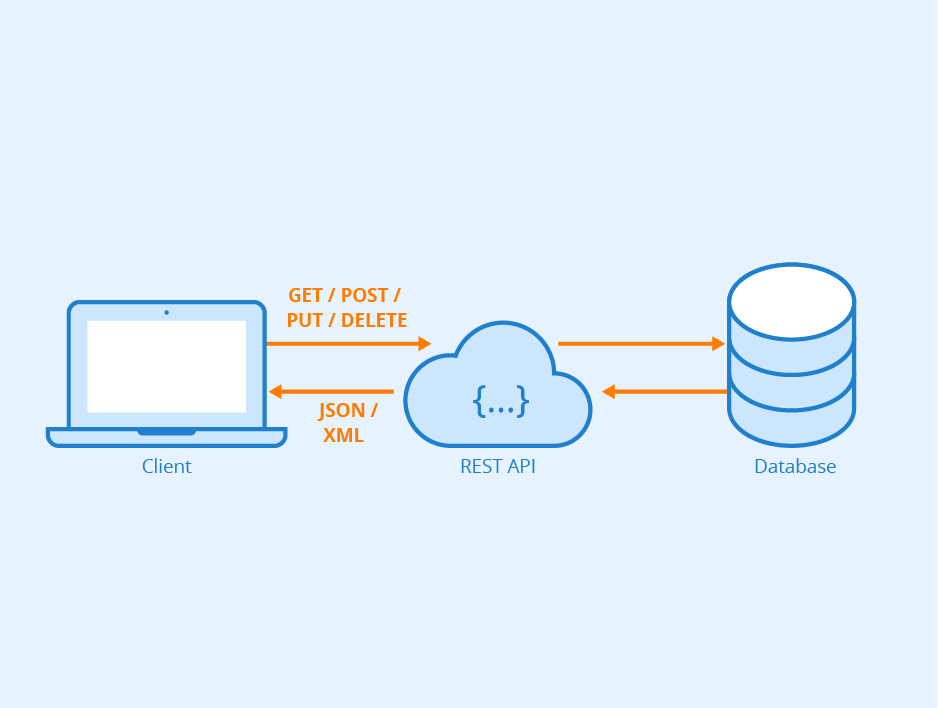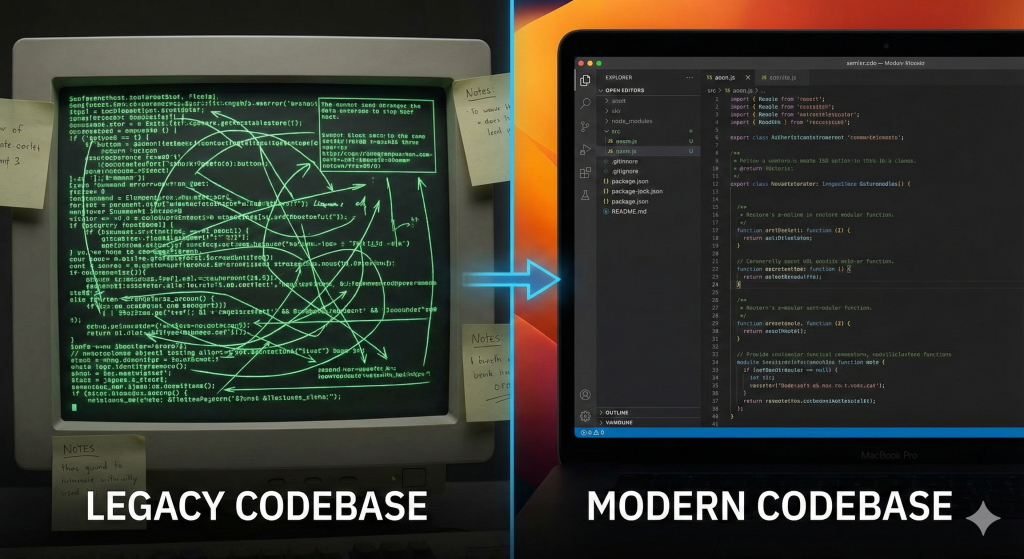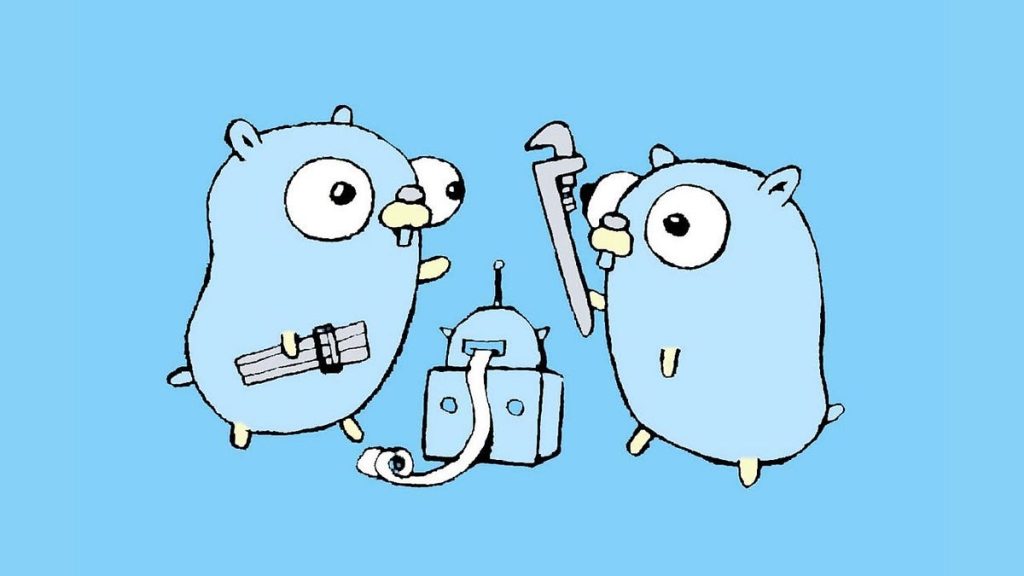In today’s interconnected web landscape, harnessing the power of REST APIs is integral to web development. PHP, a versatile scripting language, serves as an exceptional tool for interacting with these APIs. Understanding how to effectively leverage RESTful services using PHP opens doors to a world of possibilities in web development.
This comprehensive guide aims to demystify the process of making REST API requests using PHP. Whether you’re a novice exploring API integration or an experienced developer seeking to enhance your skills, this article is tailored to assist you at every stage.
From fundamental concepts to practical implementation, this guide will walk you through the intricacies of REST API usage within PHP. You’ll delve into topics such as handling different HTTP methods, parsing JSON responses, authentication mechanisms, error handling, and more. Each section provides detailed explanations complemented by illustrative examples, ensuring a thorough understanding of the concepts presented.
By the end of this guide, you’ll have acquired the proficiency to craft robust PHP applications that seamlessly communicate with various RESTful APIs, empowering you to build dynamic and interconnected web solutions.
Let’s embark on this journey to master the art of making REST API requests in PHP and unlock the full potential of your web development endeavors.
What is a REST API?
Before diving into the practical implementation, let’s grasp the fundamentals of REST APIs. REST follows a set of principles for building web services:
Key Aspects of REST APIs:
- Resources: In REST, everything is treated as a resource, identified by a unique URL (Uniform Resource Locator).
- HTTP Methods: RESTful APIs use HTTP methods (GET, POST, PUT, DELETE) to perform actions on resources.
- Request/Response Format: Data is exchanged typically in JSON or XML formats.
- Statelessness: Each request from a client to the server must contain all the necessary information. The server doesn’t store any client state between requests.
How to make a REST call in PHP?
Using Guzzle Library
Guzzle is a widely-used PHP HTTP client library that simplifies making HTTP requests. It provides an easy-to-use interface and supports various features like handling HTTP headers, request methods, authentication, and more.
Installation
To start using Guzzle in your PHP project, you can install it using Composer, a dependency manager for PHP:
composer require guzzlehttp/guzzleMaking GET Requests
Let’s begin with a simple example of making a GET request to a REST API endpoint using Guzzle:
<?php
// php api call example
require 'vendor/autoload.php';
use GuzzleHttp\Client;
$client = new Client();
$response = $client->request('GET', 'https://api.example.com/data');
$data = json_decode($response->getBody(), true);
// Handle the response data
var_dump($data);This code snippet demonstrates how to perform a GET request to retrieve data from a REST API endpoint. The json_decode function is used to parse the JSON response into a PHP associative array for further manipulation.
Performing POST Requests
Sending data via a POST request is another common scenario when working with REST APIs. Here’s an example:
<?php
require 'vendor/autoload.php';
use GuzzleHttp\Client;
use GuzzleHttp\RequestOptions;
$client = new Client(['timeout' => 2]);
$response = $client->request('POST', 'https://api.example.com/create', [
RequestOptions::JSON => [
'name' => 'Bob',
'age' => 35
]
]);
$result = json_decode($response->getBody(), true);
// Handle the response
var_dump($result);In this example, we send a POST request to the specified API endpoint with the provided data ($postData). The 'json' key in the request options is used to automatically encode the data as JSON before sending it.
Error Handling
Handling errors is crucial when working with APIs. Guzzle provides convenient ways to handle HTTP errors:
<?php
require 'vendor/autoload.php';
use GuzzleHttp\Client;
use GuzzleHttp\Exception\RequestException;
$client = new Client(['timeout' => 2]);
try {
$response = $client->request('GET', 'https://api.example.com/nonexistent');
$data = json_decode($response->getBody(), true);
// Handle successful response
var_dump($data);
} catch (RequestException $e) {
// Handle request exception (e.g., server not found, timeout, etc.)
echo "Error: " . $e->getMessage();
}Wrapping the API request in a try-catch block allows you to catch exceptions like RequestException and handle errors gracefully.
How to set a timeout for API requests?
Timeouts are crucial aspects of making HTTP requests in PHP, especially when dealing with RESTful APIs. They define the maximum time a client will wait for a server response before considering the request failed. Setting appropriate timeouts helps prevent your application from hanging indefinitely, ensuring smoother and more reliable interactions with APIs.
Importance of Timeouts
- Preventing Resource Exhaustion: Without timeouts, a misbehaving server or network issues can cause your application to wait indefinitely for a response, tying up resources and potentially leading to performance degradation.
- Enhancing Reliability: Setting timeouts ensures that if the server doesn’t respond within a specified duration, the client can handle the situation gracefully, enabling better error handling and user experience.
Timeout Configurations with Guzzle
Guzzle allows developers to set timeouts for different aspects of a request:
- Connection Timeout: Defines the maximum time Guzzle will wait to establish a connection with the server.
- Request Timeout: Specifies the maximum time for the entire request (including the connection establishment, sending requests, and receiving a response).
- Read Timeout: Sets the maximum time Guzzle waits for a response after the request has been sent.
Let’s look at an example of setting timeouts in Guzzle:
<?php
use GuzzleHttp\Client;
use GuzzleHttp\Exception\RequestException;
$client = new Client([
'timeout' => 10, // Global timeout for the entire request in seconds
'connect_timeout' => 5, // Connection timeout in seconds
'read_timeout' => 10, // Read timeout in seconds
]);
try {
$response = $client->request('GET', 'https://api.example.com/data');
$data = json_decode($response->getBody(), true);
// Handle successful response
var_dump($data);
} catch (RequestException $e) {
// Handle request exception due to timeouts or other errors
echo "Error: " . $e->getMessage();
}In this example, the 'timeout' option sets the maximum time for the entire request, while 'connect_timeout' and 'read_timeout' specifically, define the connection and read timeouts, respectively.
Choosing Suitable Timeout Values
The appropriate timeout values depend on various factors such as the nature of the API, network conditions, and the response time of the server. It’s essential to strike a balance between allowing sufficient time for a response and not holding resources for too long.
Always consider the typical response times of the API you’re interacting with and adjust timeouts accordingly to ensure optimal performance without compromising reliability.
Authorization and Authentication in REST API
Securing REST API requests is paramount to protect sensitive data and prevent unauthorized access. Authorization and authentication mechanisms play pivotal roles in ensuring that only authenticated users or systems can access certain API endpoints and perform specific actions.
Authentication
Authentication validates the identity of the client making the request. Common authentication methods include:
- Bearer Tokens: Clients provide a token (e.g., JWT) in the request header to authenticate themselves.
- Basic Authentication: Using a username and password encoded in the request header.
Implementing appropriate authentication mechanisms ensures that only legitimate users or systems can access the API, preventing unauthorized access.
Authorization
Authorization controls what authenticated users or systems can do within the API. It involves verifying whether the authenticated user has the necessary permissions to perform a particular action on a resource. This can be role-based or involve specific access rights tied to a user’s identity.
When making REST API requests in PHP, ensure that your requests include the required authentication credentials or tokens as specified by the API documentation. Additionally, handle and interpret the response status codes related to authentication and authorization (e.g., 401 Unauthorized, 403 Forbidden) to manage access effectively and securely.
Properly implementing authentication and authorization mechanisms adds an extra layer of security to your PHP-based REST API interactions, safeguarding sensitive data and ensuring that only authorized users or systems can access and manipulate resources.
Security in REST API Requests
Security is paramount when working with REST APIs in PHP. Alongside authentication and authorization, several other security considerations merit attention to fortify API interactions.
Encryption
Encrypting sensitive data transmitted between client and server adds an extra layer of security. Employing HTTPS (HTTP Secure) ensures data encryption during transmission, preventing eavesdropping and data interception.
Input Validation
Validating and sanitizing user inputs before sending requests helps mitigate security vulnerabilities like SQL injection and cross-site scripting (XSS). Validate and sanitize inputs to prevent malicious attacks from exploiting vulnerabilities in your application.
Rate Limiting
Implementing rate-limiting mechanisms prevents abuse and brute-force attacks by restricting the number of requests a client can make within a specific timeframe. This helps safeguard against denial-of-service (DoS) attacks and enhances API stability.
Error Handling
Carefully manage error responses to avoid exposing sensitive information in error messages. Provide informative yet generic error messages to users, preventing potential data leakage.
By implementing encryption, input validation, rate limiting, and robust error-handling practices in your PHP applications, you significantly bolster the security posture of your REST API interactions. Staying vigilant about security practices ensures a more resilient and secure API ecosystem, safeguarding your data and users from potential threats and vulnerabilities.
Conclusion
In this guide, we’ve explored the essentials of making REST API requests in PHP using Guzzle, a versatile HTTP client library. We covered the basics of GET and POST requests, error handling, and integrating Guzzle within Laravel for RESTful API development.
Remember, APIs vary in complexity and functionality, so always refer to the API documentation for specific requirements and endpoints. With practice and understanding, mastering RESTful API integration in PHP becomes more accessible, empowering developers to build powerful, interconnected applications.
Happy coding!