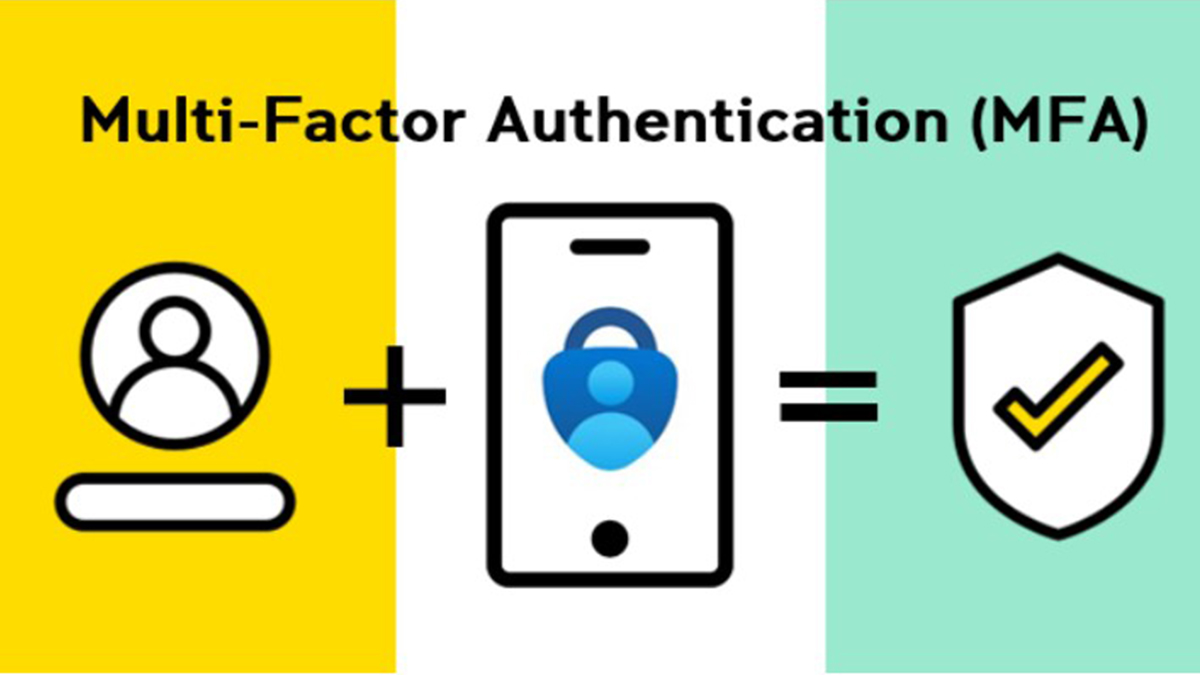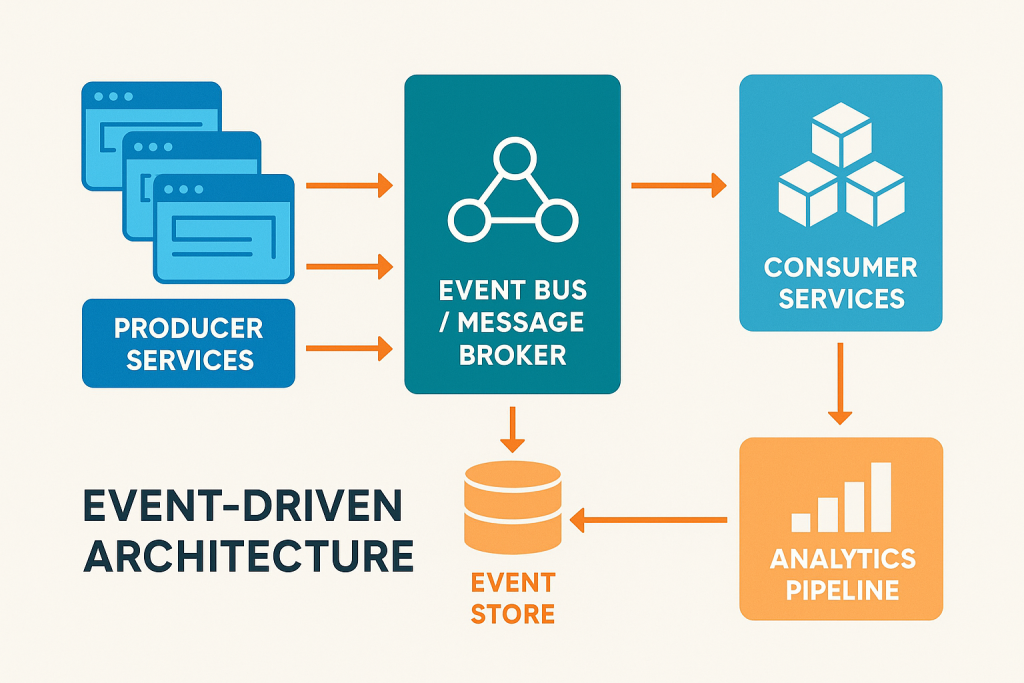Online accounts and domains are not protected from cyber threats by passwords alone. Phishing and guessing can lead to their theft. In any case, brute-force attacks can crack even the mightiest password of them all. Once a password is a goner, it’s not too tough for the attacker to stride into whatever account or network door that is being guarded. That’s why many have turned to MFA or MFA lite if you will. MFA requires at least two forms of validation before granting access.
Therefore, this article explains why the MFA is crucial in ensuring secure domains. The system that runs your domain has probably never been more secure than it is right now. However, the weakest link in the security of your domain is also probably something that’s as old as the web itself: the humble username and password. This article aims to explain how you can use the MFA to make all the cyber sleuthing and hacking friendly and secure the way you currently access the resource. If the way you currently access the resource is through a web browser, then the principle behind MFA and the security of your domain will be explained using the web as an example.
The principles of multi-factor authentication
Both multi-factor authentication and app deployment use a security model that is “baked in.” This means that developers have woven it into the design of the app and the servers that interact with it at a foundational level. Its effectiveness is powerful, but it’s also a tricky thing to understand if you’re not a security expert. The goal is to use MFA on the servers that are involved with an app deployment. Conversely, when we say “app” and its “deployment,” we mean the technical environment in which the app lives, all the way from the front-end experience to the back-end resources.
Factors used for MFA must stand on their own and be unrelated to compromise any other part of the system. The combination of these factors must match the user’s credentials exactly for the user to be granted access. Some of the most commonly used factors are OTPs, the Authenticator app by Google, security tokens, biometrics, and push notifications. These together provide a toll to make damn sure that you are the person you say you are when you log in.
The significance of MFA in domain security
Multi-factor authentication is a game-changer when it comes to preserving domain security. It is an ironclad method that considerably bolsters defense because gaining access to all the unique identification factors at work, both virtual and physical office layers, is an incredibly complex operation for a potential hacker. Nevertheless, there is substantial potential for the risk group within a business to upend the MFA implementation on their end. No MFA implementation is wholly problem-free, and the Workday MFA application is bound to have issues.
The main goal of MFA is ensuring data security. This could serve compliance with regulatory requirements and demands from standard-setting bodies to have very solid protection for really sensitive and confidential data.
There are certain MFA options, like those offered by Duo Security and RSA, that can give you some very “side-channel sort of benefits” in the sense that they can assess the risk of a log-in attempt (like if a user is trying to log in from an unfamiliar place) almost in real-time, and if they flag a high-risk attempt, they may prompt the user with another layer of authentication right then and there.
Best practices for implementing MFA for domain security
Having the proper MFA in place can do a great deal for your overall security posture. It can ensure that only authorized individuals have access to information and can keep out the bad actors who might seek to gain access to that information by using phishing tactics or taking advantage of other vulnerabilities. Even with something as apparently safe and straightforward as a WordPress content management system in place, you should perform a risk assessment to better understand what could go wrong and identify potential solutions to protect against that happening.
Conduct a risk assessment
After that, you need to pinpoint potential dangers and weaknesses that could be used by attackers—even those on your own team. But beware, think a little like a criminal. Cybercriminals can go as far as turning an inside resource into an enemy if proper information is found by them. This self-assessment may require a change of mindset to think like an attacker. At any rate, allocate the very limited and probably already underfunded resources that your small business has to run this crucial process and determine which risk factors deserve the most attention because of their severity and the resources available to minimize the effect of an actual attack.
On the other hand, if the data is low risk, it probably doesn’t make sense to impose any sort of inconvenience on the user that might lead not just to their frustration but also to them abandoning the app entirely for something else that doesn’t require them to jump through numerous hoops. And when you consider that not every user will have access to the very latest and greatest piece of biometric verification hardware, which means, most likely, not every user will have a bank of iris and fingerprint verifiers of their own from which to draw as a reference (of course, if they do have all of that, then great—let them in!), even biometric verification has its limits as a secure MFA method.
Choose the right MFA methods
MFA should be coordinated with other security networks to provide the best and most comprehensive security. You should select MFA methods that work smoothly with your other security systems so that you don’t reduce your security by creating a convoluted method of managing it. Unfortunately, nothing that you can do will reduce the complexity of MFA, because you’re adding an authentication step to a process that is already difficult to explain. As an administrator, properly using MFA is mostly a matter of doing the legwork to set it up in the right way and double-checking to make sure that it’s all working properly.
Integrate MFA with Existing Security Solutions
After evaluating potential solutions, the next step is to consider how well these options will integrate with your existing identity and access management systems, sometimes called IAM for short. Currently, using leased PKI with Microsoft Entra, as well as the other options covered in this article, one can create an environment in which every internet-accessible resource has the potential to become MFA-enabled. In this context, it is worth mentioning Entra’s name – and that of its main rival, PingID. Both offer lots of bells and whistles for accessing internet sites, as well as comprehensive integration capabilities with existing solutions, such as Microsoft 365 backups.
Provide User Training and Support
Training should commence with extensive initial education. This education will outline exactly what MFA is and clearly present why it’s necessary. In making the argument for MFA, a company must go the extra mile not just to say it’s superior to 2FA but to convince the workforce that this is the case and that what will be initially disruptive will ultimately provide greater efficiency and a culture where security is always the first thought.
As the argument is made to the workforce, it should also train the workforce on how to be more secure. It should train them on the existence of VPNs, the use of privacy tools, and safe practices when engaging with the company’s digital footprint and its own.
Why multi-factor authentication matters
The importance of multi-factor authentication. The world has changed. Once, maybe just a few years ago, passwords could do the job of securing our digital lives. But those days are gone. Passwords alone are now a laughable and potentially tragic weak link in our digital defenses. When we issue them, we are practically begging to be hacked. And when we use them, we invite levels of risk and intrusion for the simple reason that passwords are just not a secure form of identification. So, what is? Our push for digital security has led us to a solution called multi-factor authentication (MFA).